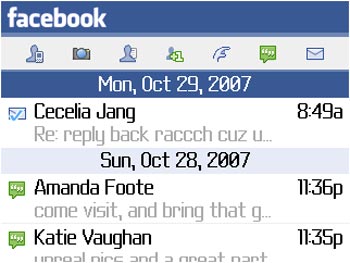The latest version of the BlackBerry PlayBook OS is pretty awesome isn’t it? One of the best things about the update is that it makes you feel good about the upcoming BlackBerry 10 smartphones. As far as we can tell, the upcoming BlackBerry 10 smartphones will be a smaller version of the tablet OS. This means that all the awesome games that you’ve been seeing, as well as the beautiful user interfaces, unified inbox, social integration and more, will all be a part of the next-generation
BlackBerrys. There are some great new features in
PlayBook OS 2.0, but there are 10 features that stand out above all.

1. BlackBerry Bridge Remote Control
The Remote Control feature with Bridge is amazing and it’s going to really come together when you hook up your PlayBook to your TV. Not only does the Remote make watching video and playing music from your TV a breeze, but it also integrates with PowerPoint turning your smartphone into one of those PowerPoint clickers that people usually spend an additional $40 on. Another awesome feature of the Remote is using the BlackBerry keyboard. For those with a Bold 9900, you can now take the power of a BlackBerry keyboard to the PlayBook and bang-out emails at the speed you’re used to.
2. Social Integration
It’s great to see RIM’s implementation of Gist, the Social Address Book, in all the native apps such as Messages, Calendar and Contacts. Whenever you enter a message and you have that user in your Contacts, it’s easy to bring up more information about that contact. This brings a great new dynamic to your inbox, allowing you to learn about the people you’re messaging. This is where RIM’s productivity knowledge begins to shine.
3. Folders
The Folders feature was a big pain when the PlayBook first launched. We heard a lot of complaints from users saying that Folders is a standard feature and it’s ridiculous that it wasn’t available. Now that folders is here, it’s a welcomed feature. Some of the folders I have include: Games, Location, News, Audio, Video, Productivity and more. I can’t wait to see the Productivity folder increase in size as RIM releases more advanced APIs for developers to make cool apps with.
4. Message Formatting
It was a little weird that you couldn’t type in Bold on a Bold. Perhaps something to do with the rich formatting didn’t jive with RIM’s vision of data-efficient messaging on the NOC. Now, you can use rich formatting on your PlayBook messages with Bold, Italics and more.
5. Reader Mode
When you’re browsing a website, there’s a small button in the top left that lets you switch to Reader Mode. This mode puts you in more of an RSS style of reading and makes it easy to take out the text of ad-rich websites. There are a number of ways to read websites on the PlayBook, including apps like Taptu and BlackBerry News, and this is just one more way that reading is enjoyable on the BlackBerry tablet.

6. Print To Go
The Print To Go feature is a cool way of integrating the desktop experience with the PlayBook. When you go to Print a document, you can send it to the PlayBook where you get a digital print version and you can even virtually shred the documents. This allows you to take the document with you on the go and review as well as sort your documents, without having to waste paper.
7. Video Calling
The video calling app on the PlayBook is much improved over the previous version. Now, you can see who is online and call them. Adding contacts is also much easier and it’s actually done automatically out of your Address Book.
8. Integrated Android Player
When PlayBook OS 2 launched, there seemed to be a lot of confusion around how Android apps would end up on the PlayBook. The way RIM has done it makes a lot of sense but the way that Android apps can communicate with the PlayBook is incredibly limited for the time being. It’s basically impossible to tell if the app you’re getting from App World was previously an Android app, and you can’t expect all your favorite Android apps to suddenly appear in App World. For now, it seems just very basic apps and games will start appearing in App World as the amount of APIs that the Android app can leverage is really limited. We’re hoping that RIM figures out how to take even the most complicated Android apps and port them to the PlayBook. Even basic payment functionality would be great, such as the ability for Android games to default from Google’s in-app payment system to App World’s without any real work on the part of the developer. Until then, just sit back and watch the apps and games come in.
9. Improved Keyboard
The new virtual keyboard on the PlayBook is a huge improvement over its predecessor. The new keyboard features alphanumeric and symbols on a single page so you can type in your credentials without having to go back and forth between different keyboard styles. Virtual keyboards on BlackBerry devices like the latest Curve have been pretty bunk, and it should be interesting if RIM takes this new style to other devices. It’s a winner for sure.
10. Calendar
The new native Calendar on the PlayBook has some great social integration as mentioned above, but it also lets you see what is going on at a glance with busy days being displayed bigger than slow days. The new Calendar also has a wide variety of ways of displaying events and seeing who is attending those events with you. All around, this Calendar makes us really excited for the type of Calendar we’ll see on a BlackBerry 10 smartphone.
Honorable Mentions:
Speed – It seems that the PlayBook has improved the speed of the user experience. Swiping windows away as well as being able to click a little ‘x’ on the window makes browsing the PlayBook faster.
Improved browser –
The browser is definitely more powerful on the PlayBook. The reason it’s an honorable mention and not a favorite, is because it’s sort of always been awesome and while there are definite improvements, it seems like more of a “behind-the-scenes” feature.
A Note On Bugs
It’s worth mentioning in an article about PlayBook OS 2 that there are bugs. It’s near impossible to launch software that is completely bug free and since RIM is transitioning to an entirely new OS, there are more bugs than usual. Here are a few of the bugs we’ve noticed so far:
Folders – sometimes you get an app that doesn’t add to a folder or will glitch out.
Freezes – it’s happened that the PlayBook has frozen up and needs to be rebooted (hold the power button down until this happens).
Remote Control – the remote doesn’t work inside of apps like Angry Birds. Not really a bug just a feature shortfall.
Bridge + Native – this isn’t necessarily a bug, but it’s sort of annoying how Bridge and the native email seem a little redundant. For example, if I get an email, I get a Bridge Notification, a native email notification and a notification on my smartphone. That’s 3 notifications for 1 email. There should be settings around all of this so I can tell these devices how I want them to talk to me. Also, maybe it’s not related to the PlayBook, but I find when I’m bridged, emails notifications on the smartphone don’t disappear as fast as they do when not bridged.
Portrait Messages – It would be cool if RIM had a fun way to read your messages in portrait mode. Again, not a bug but it’s more of a Wish List.
What are some of your favorite features?
source 










































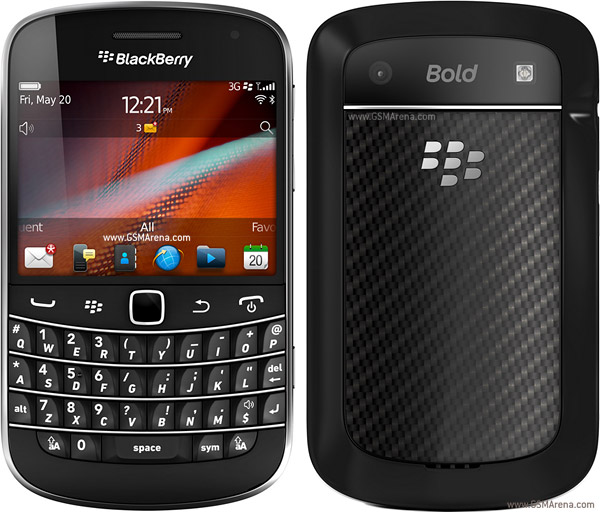


 Facebook for BlackBerry is exactly that. A facebook application that sits on your home screen and links you up with all the latest happenings on facebook.
Facebook for BlackBerry is exactly that. A facebook application that sits on your home screen and links you up with all the latest happenings on facebook.